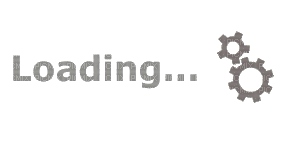Grade 7 (JSS) Computer Studies Topical Questions and Answers
ASSESSMENT PAPER 1
1. Define the following terms
- Computer
- Computer science
- Data
- Information
- Programs
- List different types of computers.
- What are the characteristics of computers?
- Write 3 functions of a computer
- Explain these terms in relation to the characteristics of a computer
- Versatile
- Lack intelligence
- GIGO
- Automation
6. Why do computers have different features?
Write a short essay. Use a word processor to type your essay
ASSESSMENT PAPER 2
- Draw an illustration that demonstrates the general model of a computer.
- Explain the following terms in relation to the functions of a computer.
- Input
- Processing
- Output
- Differentiate between data and information.
- Briefly explain five areas where computers are applied in day to day life.
- Explain this statement. “Raw data may not be meaningful to the user.”
- Briefly describe how computers are applied in Education.
ASSESSMENT 3
- Why is data processing referred to as a cycle?
- Name the first mechanical computer developed in Asia.
- List three examples of electronic devices.
- Write brief notes on the evolution stages of the following computing devices.
(a) Slide rule (b) Laptop.
(c) La pascaline
- State two differences between the Analytical Engine and the Difference Engine.
- Describe the characteristics of first generation computers.
- Give examples of second generation computers. Write their names in full.
- State the technology used by fourth generation computers.
ASSESSMENT 4
- EDVAC and UNIVAC are examples of ___ generation computers.
- State the type of technology used by third generation computers.
- (a) What are hybrid computers?
(b) Give examples of hybrid computers.
- Differentiate between a special purpose computer and an embedded computer.
- Foods and drinks are not allowed in a computer environment why?
- List safety precautions to observe in a computer user environment.
- Define the following terms.
- Re-use
- Re-cycle
- E-waste
8. Discuss the components of the computer.
ASSESSMENT 5
- The ability of computer devices to work harmoniously with existing hardware is called
- List five example of Input devices.
- How does computer system use CPU?
- List three examples of output devices 5. Why do computer systems have ports?
- State four challenges that people face while setting up a computer system.
- What physical threats have you encountered when using computers?
- Explain the meaning of UPS. What is its functions?
ASSESSMENT 6
- Identify the symptoms of Repetitive Strain Injury (RSI)
- Mention ways of preventing the occurrence of RSI while working with computers.
- Differentiate between data threat and data security.
- State three ways of controlling computer viruses.
- Explain the following terms in relation to data security.
(a) Back up
(b)Password
- Data logs
- PIN
- Firewall
- List five examples of online threats.
- Give two examples of online safety measures that you should practice.
ASSESSMENT 7
- What are the differences between personal and sensitive data?
- List ways in which theft of online identity can be prevented.
Grade 7 (JSS) Computer Studies Topical Questions and Answers
- Why do you post personal information online?
- Write the following in full.
MAN
LAN
PAN
WAN
- Differentiate between cabled and WI-Fi computer networks.
- What precaution should you observe when using a networked computer?
- Explain two challenges that could affect a school computer network
- How does the Internet connect people around the world?
- List examples of online businesses.
ASSESSMENT 8
- How do you connect to the internet?
- Explain the meaning of the following terms,
Hacking
ISP
Internet
Online services
- Identify and list four websites.
- Describe how to use a web browser to locate resources in the WWW.
- Formulate a URL and identify the parts of the URL
- What is a computer program?
- State the steps of launching notepad?
ASSESSMENT 9
- Find out which accessories programs are in your computer :
- Explain the following terms.
- Programming
- Program
- Computer program
- Programmer
- List three examples of visual programming languages.
- Outline the procedure for launching a programming language that you have practised.
- How do you create sound with features of visual programming language?
- Discuss the characteristics of personal and sensitive data.
- List examples of online threats.
ASSESSMENT 10
- List safety precautions to observe in a computer user.
- Explain the dangers of having too Much light In a computer user environment
- Briefly explain how different types of computers are used.
- What are special purpose computers?
- List types of micro-computers?
- Explain steps of setting up a computer.
- Discuss the meaning of the following keyword.
Hardware
Mouse
Earphone
- What are physical components of computers?