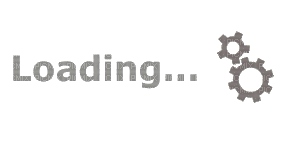GRADE 7 TOPICAL REVISION QUESTIONS.
COMPUTER SCIENCE.
STRAND 1: FOUNDATION OF COMPUTER SCIENCE
ASSESSMENT TASK 1
1. Define the following terms
- Computer
- Data
- Information
- Input
- Processing
- Explain five areas where computers are applied in day to day life.
- Why is data processing referred to as a cycle?
- Briefly describe how computers are applied in
- Education
- Home
- School
- Community
ASSESSMENT TASK 2
1. Name the first mechanical computer developed in Asia 2. Who developed the Analytical Engine and Difference Engine?
- List three examples of electronic devices.
- Write the evolution stages of the following computing devices
- Slide rule
- La pascaline
- Laptop
5. Explain how the following computer were used.
- Punched card
- mark 1
- ATM
ASSESSMENT TASK 3
- What was the technology used by second-generation computer?
- ROM and RAM are examples of ___ memories.
- EDVAC and UNIVAC are examples of ___ Generations computers.
- Give an example of fourth Generation computers.
- Write characteristics of first generation computers.
ASSESSMENT TASK 4
- Differentiate between a special purpose computer and an embedded computer.
- Briefly explain how different types of computers are used.
- What are analog computers? Give examples.
- What are hybrid computers? Give examples.
- What are dedicated computers?
ASSESSMENT TASK 5
- Practise on how to hold a mouse. Write the steps out holding a mouse.
- Identify various keys on a computer keyboard.
- Identify other types of keyboard that do not use the QWERTY keyboard layout.
- Use internet to search for pictures of various keyboards on the internet.
- Practise typing to attain a fast typing speed of about 65 words per minutes (wpm)
ASSESSMENT TASK 6
1. Mention the use of computer system in the following sectors
- Education
- Communication
- Government
- Manufacturing
- Healthcare
- What is a computer system?
- List the components of a computer system.
- Explain the importance of computer system in society.
- Draw a well labelled diagram showing the linkage among the components of a system.
ASSESSMENT TASK 7
1. Draw the following hardware devices floppy disk.
- Floppy disk
- Random Access memory
- Joy stick
- Digital versatile disk (DVD)
- Flask disk
- List five examples of input devices.
- List five examples of output devices.
- Discuss the differences between Hardcopy and soft copy.
- List the advantages and disadvantages of both types of output.
ASSESSMENT 8
- Name the types of computer cable in computer system.
- Why do computer systems have ports?
- Practised how to connect cables to their corresponding ports in computer system.
ASSESSMENT TASK 9
- How do you set up a computer? State the steps.
- List computer devices that can be connected to a USB port.
- State four challenges that people face while setting up a computer system.
- Mention some precautions to observe when setting up a computer system.
- Suggest ways to overcome the challenges you have stated above.
Grade 7 (JSS) Computer Studies Topical Questions
STRAND 2: COMPUTERS AND SOCIETY
ASSESSMENT TASK 10
- The technology that uses fingerprints and eye scan for security access is referred to as ____
- What is computer security?
- What physical threats have you encountered when using computers?
- Explain the meaning of UPS?
5 What are the functions of UPS?
ASSESSMENT TASK 11
- Why is your health at risk when using a computer?
- How can users minimise health complications associated with the use of computer?
ASSESSMENT TASK 12
1. Discuss the correct sitting posture while working on a computer. Include the following in your description (a) Head
- Eyes
- Back
- Lighting
- Arms
- What is RSI?
- List three symptoms of RST.
- Mention ways to preventing the occurrence of RSI while working with computers?
- State an activity that can result in repetitive stress injury.
ASSESSMENT TASK 13
- Differentiate between data threat and data security.
- List three threats of data and how to control them.
- Give three causes of data corruption.
- Explain four threats to data stored in a computer.
- Explain the following terms in relation to data security
- Backup
- Virus
- Firewall
- Password
- Data logs
- PIN
ASSESSMENT TASK 14
- Discuss threats that anyone who uses the computer and the internet is likely to experience.
- Write a short paragraph about the crime of gaining money or property on the internet by using trickery.
- Describe some safety measures to observe when using the internet.
- List five examples of online threats.
- Give two examples of online safety measures that you should practise.
ASSESSMENT TASK 15
- Evaluate your online activities. List down all the safety precautions that you practise while using social media sites.
- Describe the characteristics of personal and sensitive data.
- Give examples of personal and sensitive data.
- List ways in which theft of online identify can be prevented.
- Why do you post personal information online?
Grade 7 (JSS) Computer Studies Topical Questions
STRAND 3: COMPUTER NETWORKS
ASSESSMENT TASK 16
- What is computer network?
- What precautions should you observe when using a networked computer?
- Explain two challenges that could affect a school computer.
- What are the steps of connecting to Wi-Fi network?
- What are guidelines for using public Wi-Fi?
ASSESSMENT TASK 17
- Explain the importance of WWW as used in computer networks.
- Use the internet to identify the we browser represented by the following pictures.
- Identify the features of a web browser.
- Describe how to use a web browser to locate resource in the www.
- Write the following in full as used with the internet.
- WWW
- URL
- HTIM
- HTML
STRAND 4: COMPUTER PROGRAMMING
ASSESSMENT TASK 18
- Which game programs are available in your computer?
- How do you launch calculator program
- Name a computer program you can use to listen to music.
- Name a computer program you can use to watch a video.
- Explain the following terms.
- Programming
- Program
- Computer program
- Programmer
ASSESSMENT TASK 20
- List three examples of visual programming languages.
- Outline the procedure for launching a visual programming language that you have practiced.
- Document the procedure in a word processing program.
- Share the outlined procedure with others through email.
- The picture below shows a scratch window. Study it. Explain why scratch is referred to as a visual Programing language.
ASSESSMENT TEST 21
- Practise how to launch and run a visual programming language of your choice until you master it.
- What are functions of?
- Hat block
- Stack or command block
- Cap Block
- Reporter (function) block
- Command Block
- Boolean Block
- Discuss the functions of the features of scratch.
- What are advantages of visual programming language?
- Write the feature of visual Programming.